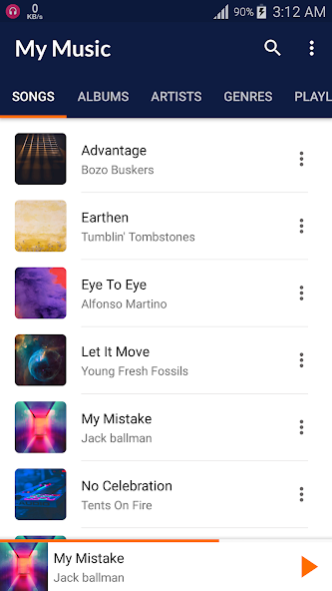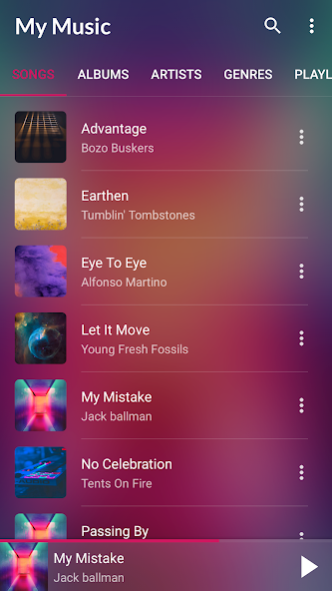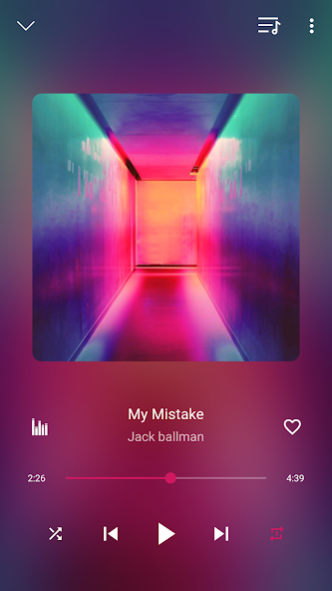Dot Music Player 0.0.3
Free Version
Publisher Description
Features
- No ads
- Strictly followed the Material design guidelines to provide great visual presentations.
- Very customisable user interface: The player comes with an inbuilt theme engine. It allows selection from five different themes: Album-art theme, Light theme, Dark theme, Blue theme and Black theme. (The Album-art theme offers dynamic theming where the overall UI of the player is themed based on the currently playing track).
- An easy to use sleep timer.
- Auto-download artist biographies (Powered by the LastFm API).
- Browse by Songs, Albums, Artists, Genres and Playlists.
- Notification and Lock screen controls.
- Desktop/Home screen widgets.
- Playlist support: Create, edit and manage your custom playlists. The player is also equipped with default playlists (Most played, Recently played and Last added).
- Supports playback through headset and other related control devices, no need to pick up phone.
- Provides other standard features like search, queue support, ringtone setter, share song etc.
Note: This is a free local music player, not a music downloader.
Licenses for the album covers used in the screenshots:
https://unsplash.com/photos/RnCPiXixooY
https://unsplash.com/photos/vC8wj_Kphak
https://unsplash.com/photos/H5PnIYI_1I0
https://unsplash.com/photos/1Pzhr6XPl6k
https://unsplash.com/photos/c-NBiJrhwdM
https://unsplash.com/photos/Hyu76loQLdk
https://unsplash.com/photos/rTZW4f02zY8
About Dot Music Player
Dot Music Player is a free app for Android published in the Audio File Players list of apps, part of Audio & Multimedia.
The company that develops Dot Music Player is Rasheed Sulayman. The latest version released by its developer is 0.0.3.
To install Dot Music Player on your Android device, just click the green Continue To App button above to start the installation process. The app is listed on our website since 2023-02-27 and was downloaded 4 times. We have already checked if the download link is safe, however for your own protection we recommend that you scan the downloaded app with your antivirus. Your antivirus may detect the Dot Music Player as malware as malware if the download link to com.r4sh33d.musicslam is broken.
How to install Dot Music Player on your Android device:
- Click on the Continue To App button on our website. This will redirect you to Google Play.
- Once the Dot Music Player is shown in the Google Play listing of your Android device, you can start its download and installation. Tap on the Install button located below the search bar and to the right of the app icon.
- A pop-up window with the permissions required by Dot Music Player will be shown. Click on Accept to continue the process.
- Dot Music Player will be downloaded onto your device, displaying a progress. Once the download completes, the installation will start and you'll get a notification after the installation is finished.